Howdy folks! Here’s your weekly update on our long-term Usability & productivity goal. Among many other fixes, KDE contributors landed the following user-visible improvements:
- If you rename a file in Dolphin and very quickly move the focus to another file, instead of jumping back to the newly-renamed file, the focus now correctly remains on the other file (KDE bug 388555)
- You can now undo batch rename operations in Dolphin (KDE Phabricator Revision D9836)
- Dolphin can now show metadata for the date when a photograph was taken (KDE bug 303645)
- Snap apps no longer show up in Dolphin’s Places panel as mounted devices (KDE bug 379516)
- Fixed a case where entries in the Places panel were duplicated (KDE bug 389401)
- Fixed a case where entries in the Places panel weren’t editable (KDE bug 389147)
- Images in Plasma notifications (e.g. from using Spectacle to take a screenshot) are much less blurry (KDE bug 385097)
- when the cursor is over a Task Manager entry for a window or app that exposes media playback controls (like a music player), you can now go to the previous and next tracks using your mouse’s back and forward buttons (KDE Phabricator revision D9797)
- You can now use the Escape key as a shortcut to quit Gwenview (KDE bug 385242)
- Okular no longer crashes when exporting markdown files to PDF (KDE bug 389216)
- System Settings’ Cursors page was re-done to offer better usability, with fixes for issues such as KDE bug 375106)
- When Kate is set to allow scrolling past the end of a document, and you’re currently scrolled past the end of your document, the view no longer jumps up when you type in a visible part of the screen (KDE bug 306745)
- The Audio Volume widget now indicates with the correct cursor shapes that streams are draggable (KDE Phabricator revision D10098)
- Tooltips for panel icons are now all sized and aligned in the same way (KDE bugs 386260 and 389371)
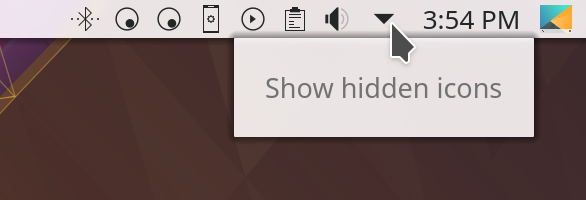
- The System Settings Look And Feel page now immediately changes all UI elements on the page to reflect theme changes (KDE bug 389351)
This is in addition to the design work we did in Discover over the past few days.
Like what you see? Consider becoming a KDE contributor! There are many ways to offer your skills, even if you’re not a programmer. Donating time isn’t your thing? Money helps, too! All of it helps make this possible.
Geez ! This week, again, I spot several of the longstanding issues I’ve been experiencing… Now fixed ! Thank you, again, so much, to all involved 🙂
LikeLiked by 1 person
On behalf of everyone who worked hard on these fixes, you’re very welcome!
LikeLike
Wow!
I don’t think I was ever personally affected by any of these issues, but I really appreciate all the hard work that contributors have put into polishing overall KDE software experience. I am so happy that this initiative was met with positive response from developers who collectively decided to spend their time on fixing all these small issues.
LikeLiked by 1 person
Me too! 🙂 Our momentum is great. Wanna join in?
LikeLiked by 1 person
Really appreciate all the effort and passion you and so many others are putting in to KDE/Plasma, it’s a welcome change. Long may KDE continue to grow in strength and function.
LikeLiked by 1 person
Glad you appreciate it! 🙂
LikeLike
What about the splash screen section in system settings that is forever lacking a button to add other splash screens?!?!
When is that getting some love?!?!
😢😢😢
LikeLike
Do you have a bugzilla ticket URL handy? We can’t fix what we don’t know about! If nobody’s already done so, please feel free to file a bug: https://bugs.kde.org/enter_bug.cgi?product=systemsettings
LikeLiked by 1 person
Sure there’s a bug report for it!!! Here you have it:
https://bugs.kde.org/show_bug.cgi?id=358839
It’s already 2 years old!!! 😥 😥 😥
LikeLike
Also,since we are talking about “this button” i would also like to say that the “funny guy” is tricky.
From setting screens to setting screens he moves places. Either at top-right, bottom-right (and if i remember correctly sometimes bottom-left). Shouldn’t it be always in the same place to respect “the guidelines of usability”???
changing subject: if you want a few more bugs-links to kill some hours with i could list them here (it’s just 3 or 4 that bugs me) – however i have to see where i bookmarked them and if they apply to your job…
Thanks
LikeLike
Yes, feel free to provide some links to Bugzilla tickets that are annoying you. Fixing these is the whole point of the Usability & Productivity initiative!
LikeLiked by 1 person
I’ve been reviewing that “bug list” and i really don’t know if it does indeed fit your target… But i’ll leave them here for your reference and evaluation:
https://bugs.kde.org/show_bug.cgi?id=340137 (i think i’ve read there is work on this already)
https://bugs.kde.org/show_bug.cgi?id=292508
https://bugs.kde.org/show_bug.cgi?id=387835
Also, i’ve seen a few ideas and i believe it would be very useful to have a “button”/plasma applet that would:
(on it’s config) Detect, List & allow to select (e.g.: by dropdown) a Plasma Panel we wish the applet to target
Upon click it would Show or Hide the targeted Panel
The intention is to create a Plasma Panel (e.g.: on the right side) where one can put the desired applets and be able to access them on a button click (instead of autohide as we already can…)
LikeLike
Thanks, I’ll look into those!
LikeLiked by 1 person
Thank you!
Let me just add that i believe that the Visual Design Group and the Usability & Productivity initiative are 2 of the most important “projects” within KDE and that you people are REALLY making a difference!!!
Thank you all for your wonderful work!!! =)
LikeLiked by 1 person
You’re very welcome!
LikeLike
Wow,I dont remember a time, when I was so impressed by the work the KDE-Community does. But that was probably, because nobody wrote this sort of blogpostes, in which a lot of changes that happened in one week, were mentioned. I think it is really valuable to have these kind of blogpostes. Thanks al lot Nate!!
To all involved people: Thanks a lot for the effort you put into polishing the overall KDE software experience.
LikeLiked by 1 person
I’m glad you’re happy! We’re doing this for you guys, after all.
LikeLiked by 1 person
Thanls again, this is awesome !
LikeLiked by 1 person
Thanks
LikeLike
Rox, rox, rox =)
LikeLike
I love your work. It was badly needed, and is a must have !
Anyway, another little thing from my usage :
When the taskbar (not sure it’s the right English term. Task manager ? Where you can switch between your launched apps) is set to be ordered manually, the order isn’t saved between reboot (or even when plasmashell crashes). I know it can be a complicated task, but it would be awesome !
LikeLiked by 1 person
Sounds useful. Please feel free to file a bug! https://community.kde.org/Get_Involved#Bug_Reporting
LikeLike
I posted here, because I don’t know if that bug is already filed, and I don’t know if I’m using the right vocabulary. But OK 🙂
BTW, do you know that at the top if this website there are links to FB, Twitter, Instagram and LinkedIn ? Not to your profiles, but generic links…
LikeLike
Done 🙂 https://bugs.kde.org/show_bug.cgi?id=389649
LikeLike
Keep up the good work! 🙂 I just donated 50 € to KDE largely inspired by your recent posts.
LikeLike
Wow, that’s fantastic! We really appreciate your support!
LikeLike
There is a small incongruity in the Breeze theme, in the search field, the search term is not very visible. I attach photos …https://s9.postimg.org/wctakc87z/Screenshot_20180201_145127.png
LikeLike
You’re talking about the light blue text in the KRunner search field, right? That seems to be an issue with your color theme. With standard Breeze settings, this text is the standard color and it’s quite readable.
LikeLike
Yes, it’s not a big problem.
I’m using Plasma 5.11.95 on Tumbleweed I noticed a bug annoying with the menu that uses openSUSE by default. When you move the cursor to the favorites on the left, the menu often closes abruptly. Thank you for your attention and for the great work you do.
LikeLike