Here’s your latest Usability & Productivity report–and we’ve got all kinds of goodies to share!
New Features
- Dolphin now shows previews for LibreOffice documents (Kai Uwe Broulik, KDE Applications 18.12.0):
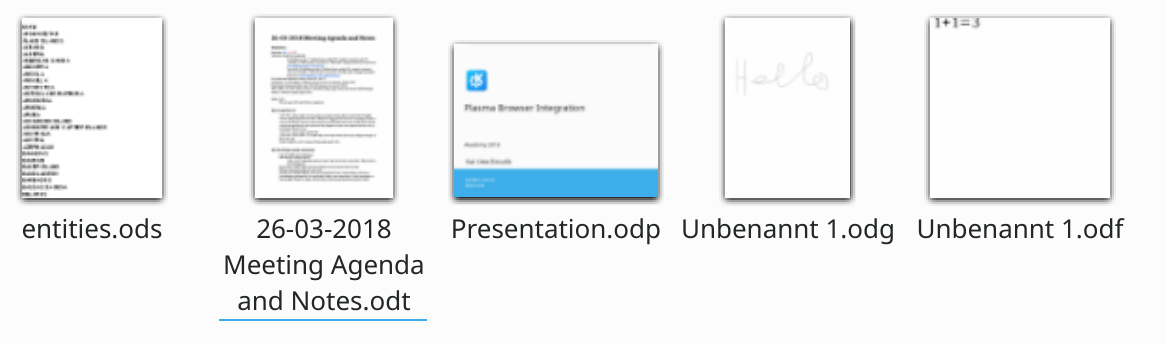
- When a mouse with back and forward buttons is plugged in, Konsole can now use those buttons for switching between tabs (Anthony Fieroni, KDE Applications 18.12.0)
- Konsole now has a menu item to reset the font size to the profile default, if it has been enlarged or reduced in size (Lukas Bergdoll, KDE Applications 18.12.0):

Bugfixes
- Fixed a bug that could cause Discover to hang when installing Snap apps (Aleix Pol Gonzalez, KDE Plasma 5.14.0)
- Discover no longer crashes when configuring permissions for Snap apps (Aleix Pol Gonzalez, KDE Plasma 5.14.0)
- Discover now works properly when behind a network proxy (Aleix Pol Gonzalez, KDE Plasma 5.15.0)
- Discover is now faster to launch when opened specifically for the purpose of displaying a particular app (Aleix Pol Gonzalez, KDE Plasma 5.14.0)
- Arrows on Discover’s screenshot viewer no longer get cut off (Aleix Pol Gonzalez, KDE Plasma 5.14.0)
- The Energy and File Index Monitor settings pages now look good when using a non-integer systemwide scale factor (Bo Simonsen, KDE Plasma 5.14.0):

- Ampersands are now displayed properly in network names (Jan Grulich, KDE Plasma 5.12.7)
- Fixed a few cases in System Settings and the inline interface for installing new apps where the proper icon was not being used for “Configure…” menu items (me: Nate Graham, KDE Plasma 5.12.7 and KDE Frameworks 5.51)
- The lists of GTK icon and cursor themes in on the relevant System Settings page are now sorted alphabetically and case-insensitively (me: Nate Graham, KDE Plasma 5.15.0)
- Reading remote files using the sftp protocol is now up to 20 times faster (Harald Sitter, KDE Applications 18.12.0)
- Folders in Dolphin now display the correct assortment of inline previews of their contents (Kai Uwe Broulik, KDE Applications 18.12.0)
- Fixed a number of comboboxes and drop-down menus throughout Plasma that had the wrong appearance when using Breeze Dark (Kai Uwe Broulik, KDE Plasma 5.14.0)
- Konsole’s search bar once again closes when you hit the Escape key (Anthony Fieroni, KDE Applications 18.12.0)
- Fixed a number of cases where Okular could crash when exiting Presentation Mode (Tobias Deiminger, KDE Applications 18.08.2)
- Gwenview now rotates images correctly when they already had an EXIF orientation tag (Peter Mühlenpfordt, KDE Applications 18.08.2)
UI Polish & Improvement
- In the touchpad settings, the somewhat technical phrase “Mouse Click Emulation” has been replaced with the more user-friendly “Tap to Click” (Scott Harvey, KDE Plasma 5.15.0)
- When you try to move or a folder whose total size is too large for the destination disk, the job now stops immediately instead of starting and then dying halfway through once it’s filled up your disk (Shubham Jangra, KDE Frameworks 5.51)
- When copying an item fails because there isn’t enough space, the error message is now clearer and more accurate (me: Nate Graham, KDE Frameworks 5.51):

- The document-new icon now has a little plus sign in the corner (Phil Stefan, KDE Frameworks 5.51):

Next week, your name could be in this list! Just check out https://community.kde.org/Get_Involved, and find out how you can help be a part of something that really matters. You don’t have to already be a programmer. I wasn’t when I got started. Try it, you’ll like it! We don’t bite!
If my efforts to perform, guide, and document this work seem useful and you’d like to see more of them, then consider becoming a patron on Patreon, LiberaPay, or PayPal. Also consider making a donation to the KDE e.V. foundation.
Superb, again, essential fixes & improvements 🙂
@Kai : I’m sure you are very busy, but as it seems you are tackling thumbnails related reports, there is an inconsistency (as related here https://bugs.kde.org/show_bug.cgi?id=394269) between the thumbs being displayed in folder icon and folder content (ex. : video thumbs are not displayed anymore within the folder icon).
Cheers & thanks again so much to all involved 🙂
LikeLiked by 1 person
Good news. Thanks to all KDE devs, for making KDE great again. I really love KDE Plasma 5, it looks so fresh, modern, and is indeed more designed with Security in mind. But don’t forget, that features like previews from file contents, always needs Sandboxing to be more secure. In my case, Baloo and Dolphin are always isolated by Firejail. Maybe a variant as Flatpak would be good too.
LikeLiked by 1 person
I agree. See https://phabricator.kde.org/D8532. Hopefully we can get that in at some point…
LikeLiked by 1 person
Awesome as always! You guys are like a tank pushing forward 😉 .
LikeLiked by 2 people
*rumble rumble*
LikeLiked by 1 person
I love the work you’re doing. Sadly, I don’t think enough people, especially in Linux, appreciate small usability improvements, like the Dolphin error message when the disk is full. Such changes do matter because they might be small but add up to “death by a thousand cuts”.
Just the other day I was trying to install Fedora 29 SilverBlue and it kept failing with a cryptic error message, that I couldn’t figure out for the life of me. Now, I could have copied it, if this were a live installer, and googled it but just by reading it, I didn’t have a clue what it means.
LikeLiked by 1 person
I totally agree; bad error messages drive me batty!
LikeLiked by 1 person
I’ve used the old plugin before (kde-thumbnailer-odf) is the implementation based on that?
LikeLike
Yes, in fact the code is nearly identical. 🙂
LikeLike
Hi
New report, new spanish translation:
https://victorhckinthefreeworld.com/2018/09/25/mejorando-kde-en-facilidad-de-uso-y-productividad-parte-37/
Keep on doing a great work!! Happy hackin’
Greetings!
LikeLiked by 1 person
Great work as every week
I was wondering why the “x” close button on the error massage seems miss placed
Maybe if it snaped to the corner or the middle of the box will be better
Or it just my vision
LikeLike
You’re right, it’s not vertically centered. I’ll see if I can fix that.
LikeLike
I have a question about Baloo and Seccomp. Wouldn’t it better to drop things like Baloo, Tracker and similar entirely? Automation like this are always dangerous. Is a file preview really needed, instead of a simple symbol? Do we really need indexing of files, in times of SSDs? From my point of view, simple programs like Showfoto or Gwenview are enough for picture previews. These can be easily be sandboxed if needed. Previews of other file types are mosty useless. So why use them? The biggest enemy for security is calling comfort.
LikeLike
You don’t have to use Baloo or file previews if you’re worried about the security implications. Personally, I find an indexed desktop search and file previews to be indispensable.
LikeLike
“Reading remote files using the sftp protocol is now up to 20 times faster”
YEEEEEEEEEEESSSSSSSSSS THANK YOU
LikeLike